Quick Start
Installation
- Download the installer here
- Install the program
- Launch the program. After a few seconds, you should see a window like this:
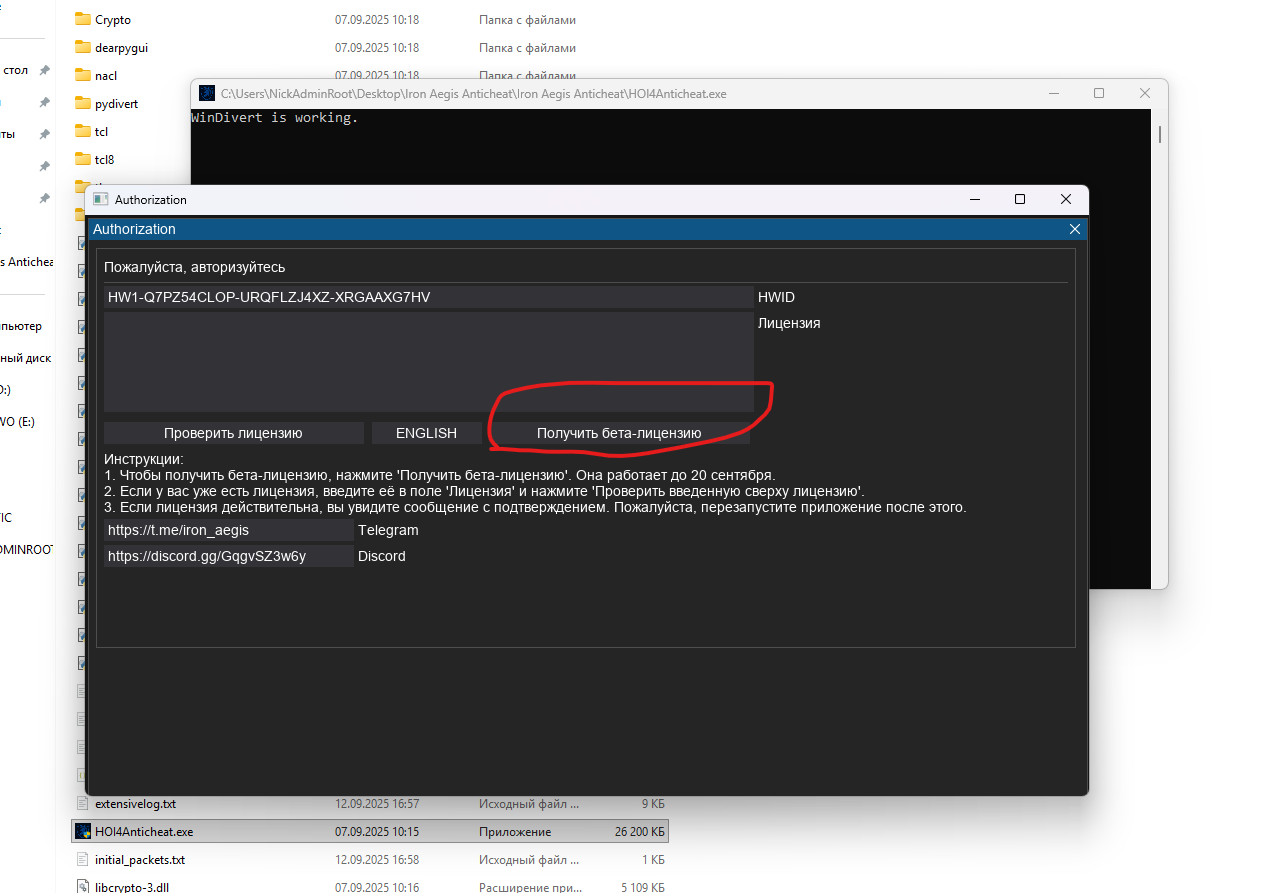
Nothing happens?
Nothing happens? Check your connection to iron-aegis-anticheat.ru.
The server is located in Moscow, so try using your system proxy if you have trouble connecting.
- Click the "Get Beta License" button
- After about a second, a message should appear saying that the license was successfully obtained
- Close the program window using the X button
- Launch the program again
- After a few seconds, the main program window should appear — the installation is complete
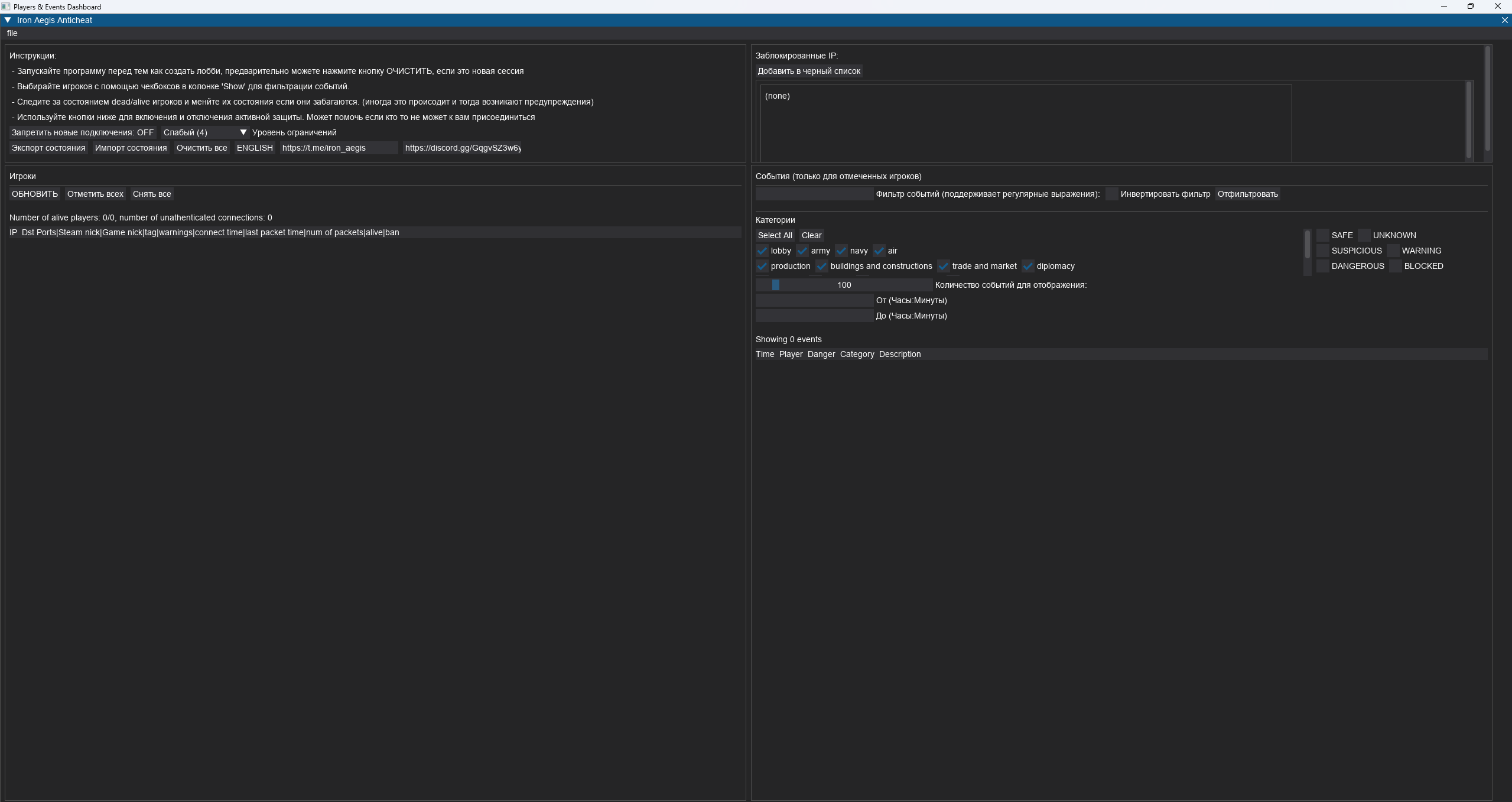
How to Use the Anti-Cheat
- Launch Iron Aegis Anti-Cheat
- Wait for the main program window to appear
- Create a multiplayer lobby in HOI4
- You should see players connecting to your lobby in the player panel
When should I launch the game?
It doesn’t really matter. What’s important is to launch the anti-cheat before the first player joins (i.e., before creating the lobby).
You can start it later, but in that case, players who joined earlier will not have their nicknames or country tags displayed.